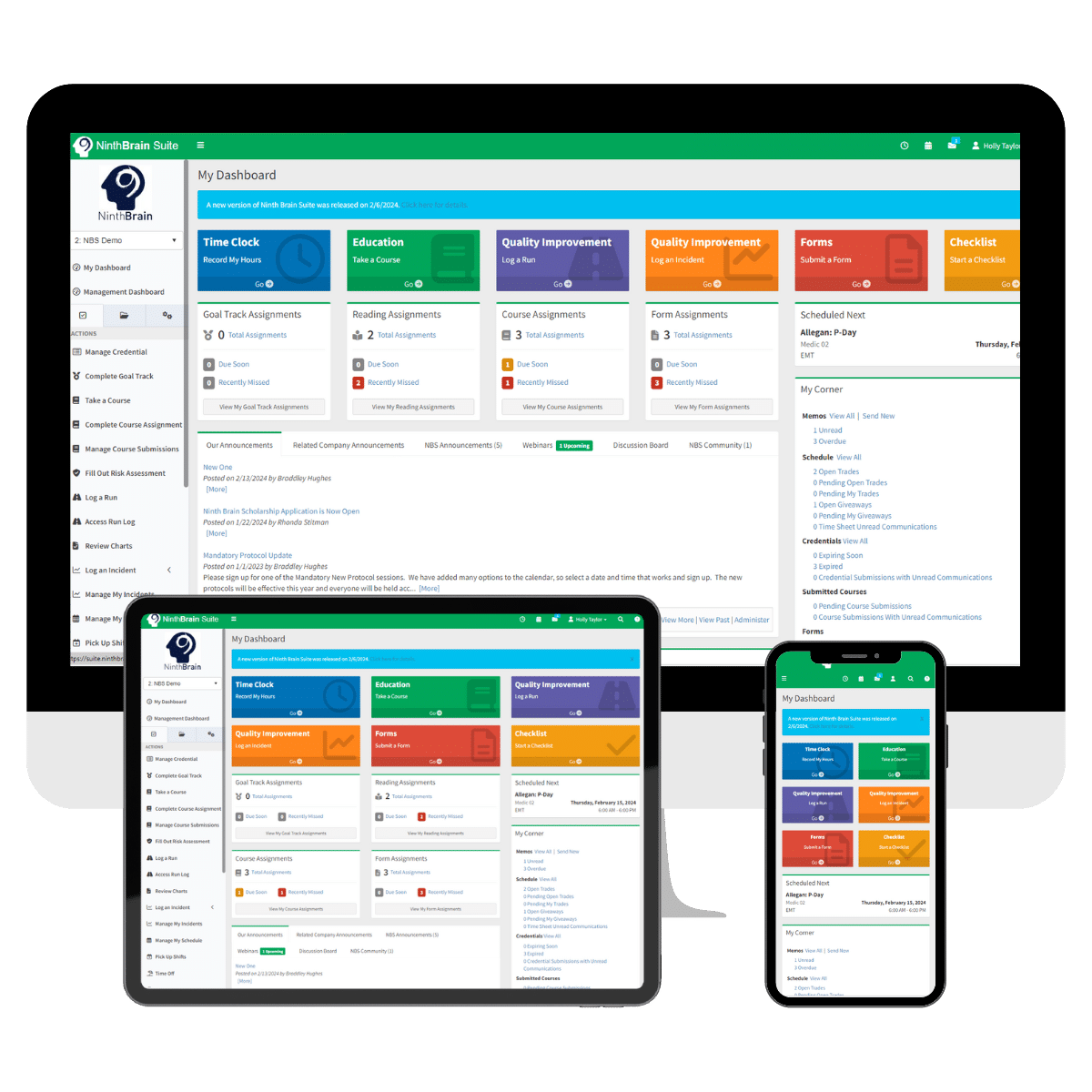Access
Ninth Brain Suite is a Software As A Service (SAAS) product. You access Ninth Brain Suite from a web browser, it is not an application that gets installed on your computer. If you have access to the internet, then you can access Ninth Brain Suite.
Ninth Brain Suite (NBS) is a web-based application. No software installation is necessary. The only requirement of the user is a computer with internet access.
NBS is accessible via the general address of https://suite.ninthbrain.com which resolves to 204.177.185.227. However, companies are able to set up a customized URL in the form of https://yourcompanynamehere.ninthbrain.com.
Ninth Brain also partners with external vendors for education content. In order to view the content, users will need access to http://wildiris3.securesites.net/ and http://hsiservices.osmanager4.com. In order to take advantage of SCORM based courses, users will need access to http://cloud.scorm.com.
NBS is hosted and maintained on our servers and available via most popular browsers including, but not limited to, Chrome, Microsoft Edge, Firefox and Safari.
NBS is accessible on mobile devices through the device’s web browser.
General usage of NBS does not require any additional software.
Getting Started
Ninth Brain Suite (NBS) is under continual development as we add to and enhance the features of the system. On average, NBS is updated every one to three months, depending on the extent of the upgrade.
New features are generally broken down into phases. This allows us to speed delivery to our users and to receive early feedback. Because NBS is a hosted web application, all upgrades are applied to our servers, and no involvement is required by the customer. There is only one version of the software available at a given time.
Users are notified through system announcements posted to their NBS Dashboard when an upgrade is coming or has occurred. Detailed release notes are available for each release via a link on the NBS Dashboard. An extensive online help manual (available via software links and buttons) is continually updated when new features are added to the software.
When the service agreement is signed you are contacted by a Ninth Brain trainer who walks you through the setup process. The trainer provides you with support, training, and assistance throughout the start-up period.
Your Ninth Brain trainer will provide your management team with training and assistance via webinars, phone calls and email communication at no additional charge. On-site training may be arranged for a fee.
You are in complete control of who in your organization is given view and administration security to NBS. Individual users typically have view security which allows them to view their own information. Selected members of your management team will have administration security to view and manage the features in NBS. Your Ninth Brain trainer will teach you how to manage individual security settings.
Yes. You are not required to contact Ninth Brain in order to add site administration security. Your Ninth Brain trainer will teach you how to manage individual security settings.
All information, files and content uploaded remains the property of you, the customer.
Prior to termination, you will want to retrieve data using the Reports and various export tools found in the software.
While your data may reside on the Ninth Brain Suite servers for a period of time after the end of your contract, it will no longer be accessible and eventually be purged from the system.
Software maintenance, which includes maintenance releases, enhancements, new versions, bug fixes, additions and general modifications to the service, are provided at no additional fee.
Scheduled outages are usually scheduled during midnight and 8AM EST and customers are usually notified via a message on the login page at least 24 hours prior to maintenance.
NBS is hosted and maintained on our servers. It does not use space on your servers. There is no limit to the number of files, records or data that can be added to NBS. File size limits are in place on a per file basis and are described on the site.
From the NBS Login page, click the “I forgot my username” or “I forgot my password” link to help you with this process.
If you continue to have problems logging in to Ninth Brain Suite, please contact your company’s password administrator for further assistance. For security reasons Ninth Brain Customer Support does not reset or update passwords.
Security
Ninth Brain utilizes Microsoft Azure as its platform to ensure the best possible experience for our customers. The Ninth Brain software is deployed in the Microsoft Azure US East region. This region was selected based on availability of all Azure services and superior network latency measures. An Azure region is a set of datacenters, deployed within a latency-defined perimeter and connected through a dedicated regional low-latency network.
Security of your data and the anytime-availability of our application is Ninth Brain’s top priority. Our platform is designed to protect customers from threats by applying security using top-tier technology and continually auditing our security. We present the best customer experience and data protection possible.
Microsoft Azure is a stable, reliable platform with high availability that can scale on demand. Azure has a 99.95% monthly SLA that receives automatic operations system and service patches.
Ninth Brain Suite has experienced no data/security breaches since its inception. However, the following procedure is in place, should one occur in the future.
Once a data/security breach has been identified and we have determined the data files that were compromised and the effects to our customer’s operations, the following steps will be implemented:
- Notice will be given to the affected company in NBS.
- The Site Administrators will be contacted immediately by Ninth Brain to describe the affected data, identify the individual employees (if any), and work on a remedy with that company to minimize the event from happening again.
- They will also address the effect of the data breach for those individuals or the company.
Yes. The protection of your data is of utmost importance to Ninth Brain. All data is backed up multiple times throughout the day to multiple geographic locations in order to protect against a disaster in a single region. Files that our customers upload are copied synchronously three times within a single physical location. Backups to an offsite location in a different geographic region protect against any regional outages.
Pricing
Yes! You can add more individuals than what is in the original contract. Ninth Brain has the right to audit the number of users throughout the contract at any time. If the user base is over 10% of the original user base, Ninth Brain has the right to charge accordingly for the increased usage.
Ninth Brain will provide monthly, quarterly, or upfront annual invoices for payment by check or ACH.